Instagram Reels has quickly become one of the most popular features on the platform, and with good reason. These short-form videos can be a great way to showcase your creative skills, connect with your followers, and get noticed. But have you ever wondered how to get captions on Instagram Reels?
While Instagram does have an option for automatically generating captions, this feature is currently only available in a limited number of countries and languages. So, if you’re in one of the many places where this feature isn’t yet available, don’t worry – there are still easy ways to add captions to your Instagram Reels.
One simple option is to use a third-party app or website to generate captions for you. There are many of these tools available online, and they can be quite accurate and efficient. Some of them even allow you to customise the look and placement of your captions, so you can make sure they fit in with your overall aesthetic. In the next sections, I’ll walk you through how to get captions on Instagram Reels using a third-party app or website.
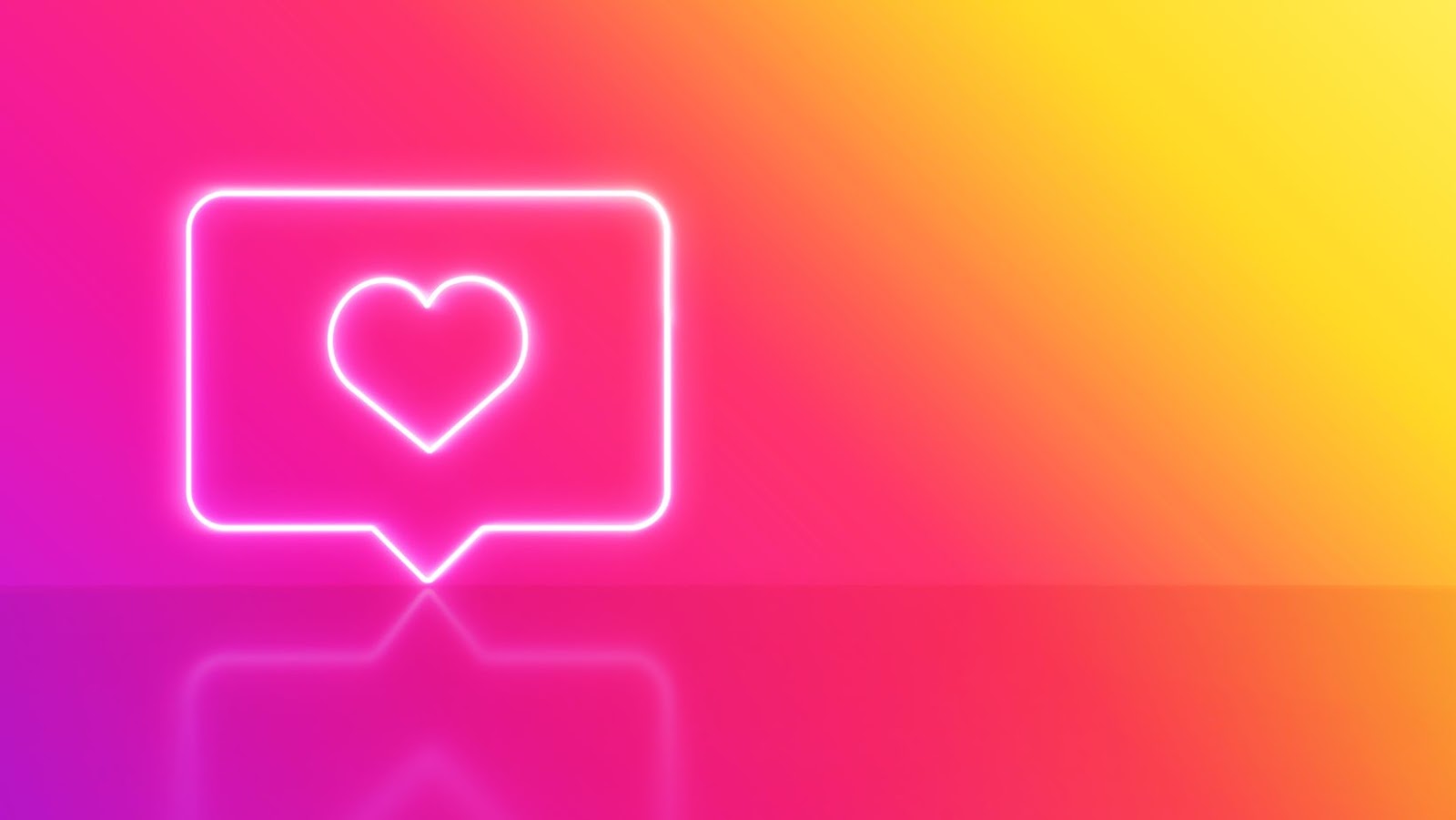
Enabling Captions on Instagram Reels
If you’re wondering how to get captions on Instagram reels, the social media platform has made it very easy for you to add this feature to your posts. By enabling captions on your Instagram reels, you can make your videos more accessible to viewers who are deaf or hard-of-hearing, as well as to those who prefer to watch videos with captions.
To add captions to your Instagram reels, simply follow these steps:
- First, create a new Instagram reel and upload your video content.
- Once your video is uploaded, tap the “Captions” option which can be found at the bottom of the screen, next to the “Cover” and “Add music” options.
- Instagram will automatically generate captions for your video. However, it’s important to note that the captions may not always be accurate, so it’s a good idea to edit them for any errors or omissions.
- After editing the captions, click “Done” in the top right corner of the screen.
It’s as simple as that! By following these steps, you can ensure that your Instagram reel has captions that are accurate and accessible for all viewers.
Captioning your Instagram reels is not only inclusive, but it also increases the reach of your content. With captions, your videos will be more engaging to a wider audience, which can help increase your engagement and followers.
Now that you know how to get captions on Instagram reels, take advantage of this feature to make your content accessible to everyone.
If you’re looking to add captions to your Instagram Reels, it’s important to know that you can do so before sharing the Reel. In this section, I’ll walk you through the steps to edit captions on Instagram Reels, so you can ensure your content is accessible and easy for everyone to understand.

First, open the Instagram app and tap on your Instagram Reel. Then, tap on the three dots (…) in the bottom right corner of the screen. From there, select “Edit Reel.”
Next, tap on the text box that says “Add a caption” and type in your desired caption. You can also add hashtags, mentions, and locations here.
Once you’ve added your caption, tap on “Done” in the top right corner to save your changes. That’s it! Your caption is now visible on your Instagram Reel.
It’s important to note that if you already shared your Instagram Reel without captions, you can still go back and add them. Simply follow the same steps outlined above and your captions will be updated.
Adding captions to your Instagram Reels is not only a great way to make your content more accessible, but it can also increase engagement and help your Reels get discovered by new audiences. So, be sure to take advantage of this feature and add captions to all of your Instagram Reels going forward.
In summary, editing captions on Instagram Reels is a quick and easy process. Simply open your Reel, tap on “Edit,” add your caption, and tap “Done.” Now that you know how to get captions on Instagram Reels, you can create more accessible and engaging content for your followers.
Improving Accessibility with Instagram Reel Captions:
If you’re a creator or a user on Instagram, you might be aware of the importance of accessibility features to reach a broader audience. Instagram Reels have become increasingly popular in recent times, and it’s vital to make them inclusive to everyone, including those who are deaf or hard of hearing.
Fortunately, Instagram has introduced a solution to add automated captions to Reels. Here’s how to get captions on Instagram Reels:
- Firstly, record your Reel as you would normally do and tap on the arrow button to proceed.
- On the share screen, you’ll see an option labelled “Captions.” Tap on it to open the caption editor.
- Instagram will automatically transcribe your audio and display the captions on the bottom of the screen. You can edit the captions to correct any errors or to add punctuation as necessary.
- After making any changes you want, click on the “Done” button, and the captions will be automatically added to your Reel.

By enabling captions on your Reels, you’re not only making your content more accessible to the deaf or hard-of-hearing audience but also helping those who watch videos in a public place without sound.
Additionally, it’s essential to note that automated captions may not always be accurate, so it’s crucial to review and edit your captions for optimum accessibility.



