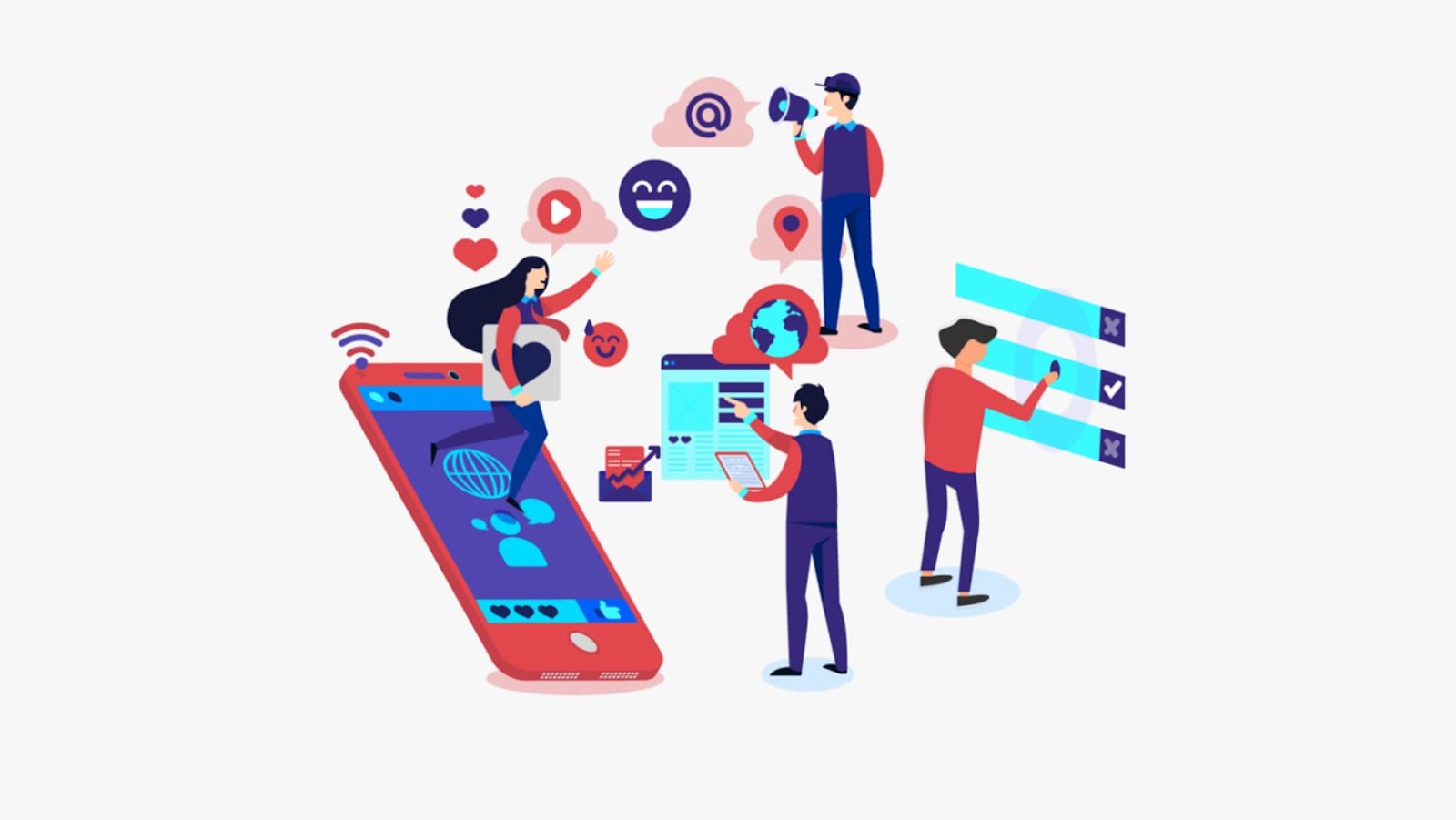How to Use Mastodon
If you’re new to Mastodon, one of the first steps is to sign up for an account on one of the Mastodon instances. Each instance is an independent server with its own set of rules and community members. Once registered, you can customize your profile and settings, such as uploading a profile picture, writing a bio, and selecting your privacy preferences.
One of the key features of Mastodon is the ability to follow other users and create a timeline of content from those users. You can search for users by their username or display name, or browse public timelines and hashtags to find new accounts to follow. In addition, a unique aspect of Mastodon is the ability to join and create “communities” on your instance, which are groups of users with common interests.
As you start using Mastodon, it’s important to remember the platform’s culture and etiquette. Mastodon prides itself on being a decentralized and community-driven platform, focusing on inclusivity, diversity, and respect. This means taking the time to read and understand the rules and guidelines of your instance, as well as engaging with others positively and constructively. By following these tips, you can make the most of your experience on Mastodon and connect with like-minded individuals worldwide.
Getting Started With Mastodon
Mastodon is a decentralized social network that allows you to communicate and share content without being restricted by algorithms or corporate interests. Here’s how to get started with Mastodon:
- Choose an Instance: Mastodon comprises various interconnected instances, each with its community and rules. Start by choosing an instance that aligns with your interests and values. Some instances are niche-focused while others are more general.
- Create Your Profile: Once you’ve chosen an instance, it’s time to create it. Your profile is essentially your identity on Mastodon, and it’s where people will go to learn more about you. Fill out your bio and add a profile picture to get started.
- Start Following People: Mastodon is all about building communities, so it’s important to start following people who share your interests. Search for hashtags and keywords related to your niche and start following people who share your passions.
- Post Content: One of the best ways to get involved in the Mastodon community is by posting content. Share your thoughts, links to articles, photos, and anything else you’d like to share. Mastodon isn’t just about broadcasting; it’s about engaging with your community.
- Engage with Others: Mastodon isn’t just a one-way street. Engage with others by commenting on their posts, sharing their content, and responding to their messages. Building relationships will create a more fulfilling and enriching experience for yourself and others.
In short, Mastodon is a social network that builds communities and fosters engagement. By following these steps, you’ll be well on your way to experiencing everything Mastodon offers.

Navigating Mastodon And Finding Users
Now that you have created your Mastodon account and set up your profile, it’s time to start navigating the platform and finding other users to follow. Here are some tips on how to use Mastodon effectively:
- Explore the Federated Timeline: Mastodon has a Federated Timeline that allows you to see user posts on other instances. This is a great way to discover new content and users to follow. To access the Federated Timeline, click on the “Local” timeline at the top of the Mastodon interface.
- Use Hashtags: Hashtags are a powerful way to discover content and users with similar interests. To search for hashtags on Mastodon, simply type the hashtag into the search bar. You’ll see a list of posts and users using that particular hashtag.
- Search for Users: Mastodon has a feature that allows you to search for users by username, display name, or bio. To access the search feature, click the magnifying glass icon in the Mastodon interface.
- Find Users Through Instances: In addition to the Federated Timeline, Mastodon instances have their timelines. This is a great way to find users from a specific community or interest group. To find instances related to your interests, check out the instances.social directory.
- Join Conversations: Mastodon is built around conversations, so get involved! When you reply to other users’ posts, your post will appear in the thread and be visible to others following the conversation.
Using these tips, you can effectively navigate Mastodon and find other users to follow and engage with. Happy Mastodon-ing!

Posting And Engaging With The Community
Now that you understand the basics of using Mastodon and have started following some interesting users, it’s time to start posting and engaging with the community.
Posting on Mastodon is similar to posting on Twitter, but with a few key differences. The most notable difference is that Mastodon posts, or “toots,” can be up to 500 characters long, which allows for more detailed and nuanced messaging. Here are some tips for creating engaging content on Mastodon:
- Be authentic: Mastodon users value genuine and honest content. Don’t be afraid to share your thoughts and feelings on a topic, even if they might be controversial.
- Use hashtags: Like Twitter, Mastodon uses hashtags to categorize content. By including relevant hashtags in your posts, you can make them more discoverable to other users interested in the same topics.
- Use CWs: Content warnings (CWs) are unique to Mastodon and can be used to hide content that may be disturbing or triggering. For example, if you’re sharing a graphic image or discussing a sensitive topic, you can add a CW to give users the choice of whether or not to view the content.
Engaging with the Mastodon community can be a great way to build connections and discover new content. Here are a few tips for engaging on Mastodon:
- Boost posts: Similar to retweeting on Twitter, boosting a post on Mastodon allows you to share someone else’s content with your followers. By boosting posts that you find interesting or informative, you can help to amplify important voices on the platform.
- Respond to others: Mastodon is all about conversation, so avoid engaging with other users. If someone posts something you find interesting or thought-provoking, reply and share your perspective.
- Participate in hashtags: There are a variety of themed hashtags on Mastodon, from #bookclub to #photography. Participating in these hashtags allows you to connect with other users who share your interests and discover new content.
By following these tips for posting and engaging on Mastodon, you can build meaningful connections and contribute to the vibrant community on the platform.
In conclusion, Mastodon is a fantastic social media platform with unique features that set it apart from mainstream social networks. Getting used to it may take some time, but the benefits are worth it. To recap, here are the key steps on how to use Mastodon:
- Choose a Mastodon instance that aligns with your interests or create your own.
- Sign up and set up your profile, including your bio, profile image, and header image.
- Follow others and engage with them by commenting, boosting, and/or replying to their toots.
- Explore the platform’s features, including custom emoji, content warnings, and privacy settings.
- Create and share your toots, using hashtags to increase visibility and findability.
- Collaborate with others by joining groups, participating in conversations, and creating events.
Remember to engage with others respectfully, follow the community guidelines, and enjoy exploring this exciting platform. And don’t forget to spread the word and invite others to join you on Mastodon!