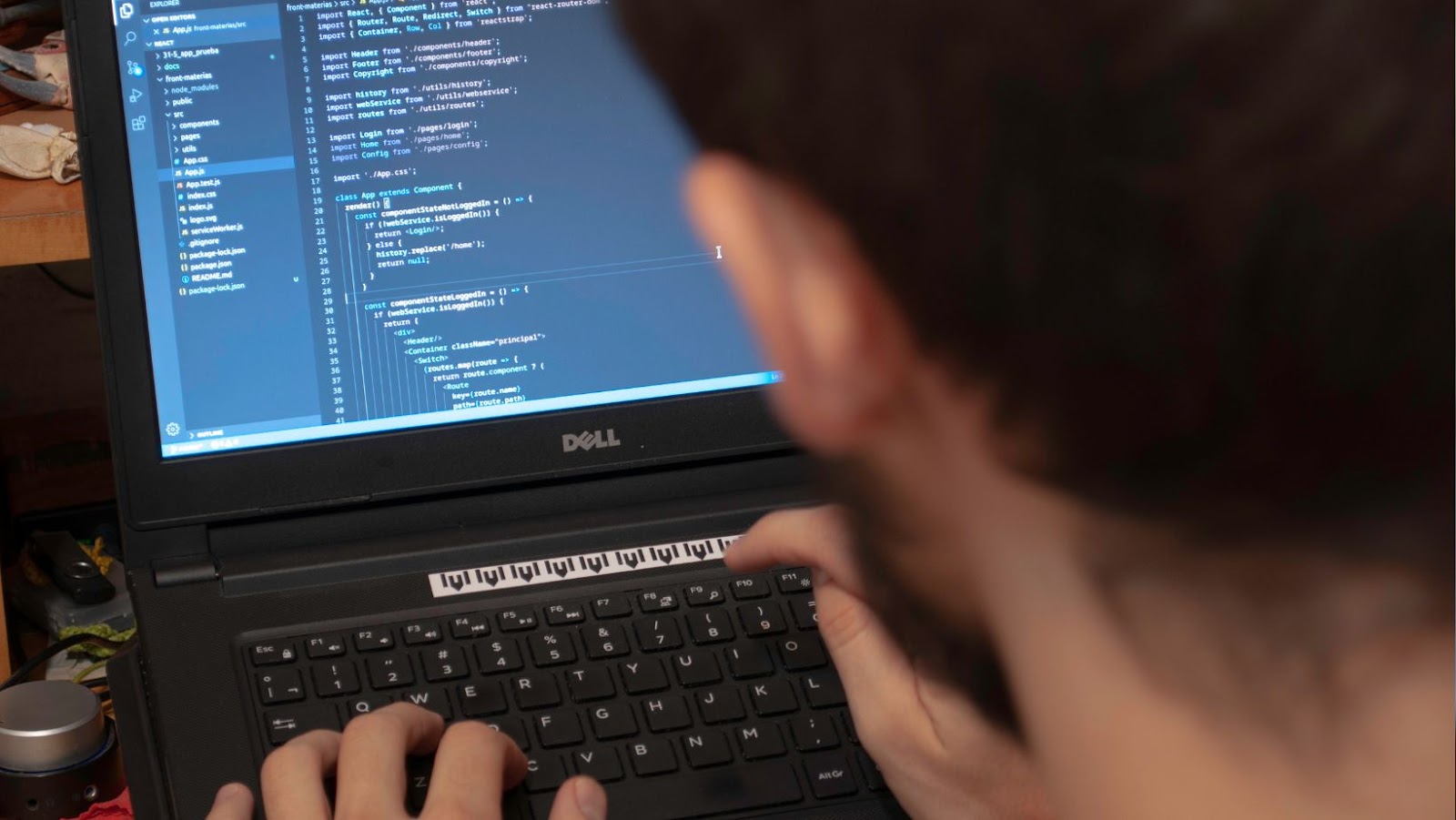When considering a new desktop, it’s important to compare different options to find the best fit for your needs. Two popular choices from Dell are the Inspiron 3000 and the XPS 8700 desktops. While both offer powerful capabilities and reliable performance, there are some key differences to keep in mind.
The Inspiron 3000 is a more budget-friendly option, providing solid performance at an affordable price. It’s a great option for everyday tasks such as web browsing, document creation, and light gaming. The XPS 8700, on the other hand, is a higher-end device with more advanced features and specifications. It offers top-of-the-line performance, making it an ideal choice for heavy-duty tasks such as video editing and gaming.
One key difference is the processor. The Inspiron 3000 features a basic Intel Core i3 processor, while the XPS 8700 boasts a more advanced Intel Core i7 processor. Additionally, the XPS 8700 comes with an advanced graphics card and more memory, providing faster speeds and smoother performance for gaming and other demanding tasks. Of course, these additional features come with a higher price tag.
Dell Inspiron 3000 vs Xps 8700 Desktop
When comparing Dell Inspiron 3000 vs XPS 8700 desktops, design and build quality are essential factors to consider. The XPS 8700 desktop is a premium product with a sleek design that looks and feels expensive. Its chassis is made from a durable brushed aluminum material and is built to last. On the other hand, the Inspiron 3000 desktop comes with a more modest design that is functional but not as stylish. Its build quality is decent, but it doesn’t quite match the XPS 8700’s impressive construction.
The XPS 8700 desktop has a smaller footprint than the Inspiron 3000, making it an excellent choice for those who have limited space. It’s also easy to upgrade and maintain thanks to its tool-less chassis design. The Inspiron 3000, on the other hand, is less refined in terms of its overall design and build quality. While it’s still a decent desktop, it falls short when compared to the XPS 8700’s superior construction.
In terms of ports and connectivity, both desktops offer a wide range of options, including USB 3.0, HDMI, and Ethernet, which should be sufficient for most users’ needs. However, the XPS 8700 desktop comes with additional features and capabilities, such as support for up to three displays simultaneously, making it an excellent choice for users who require a high-performance desktop with multiple monitors.
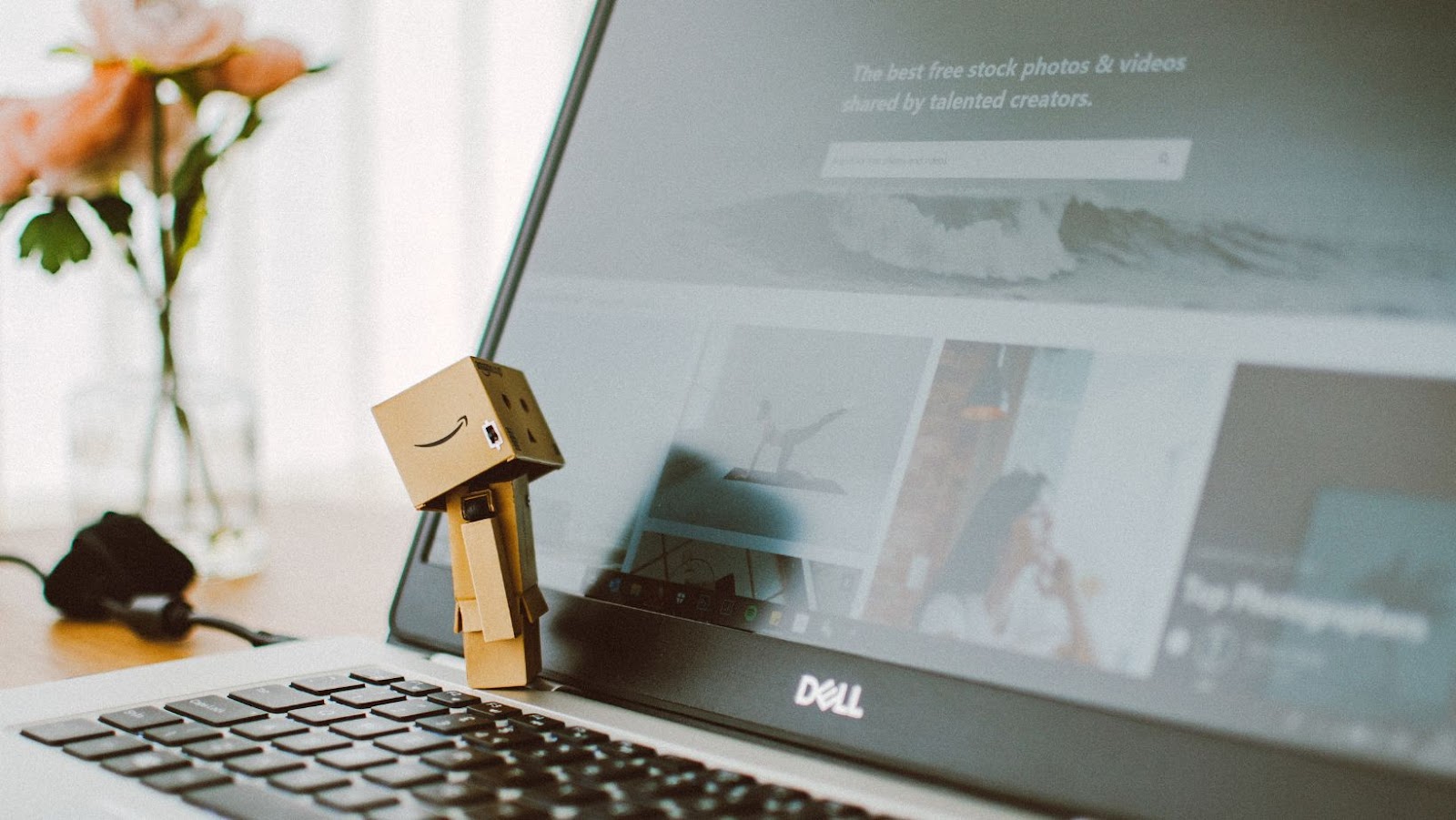
When it comes down to it, the XPS 8700 desktop excels in design and build quality compared to the Inspiron 3000. Its sleek aluminum chassis, smaller footprint, and the ability to add multiple displays make it an excellent choice for users with higher-end needs. However, if you’re on a budget and looking for a functional, reliable desktop, the Inspiron 3000 desktop is still an excellent choice, albeit less stylish.
Performance And Specs Comparison
When it comes to computing, performance should be your top priority. In terms of speed and power, the Dell XPS 8700 Desktop is more robust than the Dell Inspiron 3000.
To begin with, the Inspiron 3000 is equipped with a 6th Gen Intel Core i3-6100 processor, while the XPS 8700 has a 4th Gen Intel Core i7-4790 processor. The XPS comes with Turbo-boost technology, which means that it can increase its clock speed to 4.0 GHz, while the Inspiron 3000 can only go up to 3.7 GHz. Additionally, the XPS has twice the number of processor cores (8) as the Inspiron 3000 (4), which makes it a better performer for resource-intensive operations like video editing and 3D rendering.
RAM is another essential component that determines a computer’s performance. The XPS 8700 has 16GB of DDR3 RAM compared to the Inspiron 3000’s 8GB. This means that the XPS can run more applications simultaneously without slowing down, making it an excellent choice for businesses and power-users who need to multitask.

When it comes to storage, the XPS 8700 has a 2TB hard drive, while the Inspiron 3000 has a 1TB hard drive, allowing you to store twice as much data. Both models come with Windows 10, so you’ll have access to all the latest features and security upgrades.
One thing to note is that the Dell XPS 8700 Desktop is a bit more expensive than the Inspiron 3000; however, the better performance is worth the extra cost, especially if you’re a professional user.
In summary, if performance is your primary consideration, the Dell XPS 8700 Desktop is the better choice. Its faster processor, higher RAM, and larger storage capacity make it a powerhouse that can handle the most demanding tasks.
Price And Value Comparison
When comparing the Dell Inspiron 3000 and XPS 8700 desktops, it’s important to consider the price and value of each.
The Inspiron 3000 is a more affordable option, with prices ranging from $400 to $700 depending on the configuration. It comes with basic hardware specifications such as an Intel Core i3 processor, 4GB of RAM, and a 1TB hard drive. This makes it suitable for everyday tasks such as browsing the web, checking email, and word processing. However, it may struggle with more demanding tasks such as video editing or gaming.

On the other hand, the XPS 8700 is a higher-end desktop with prices ranging from $800 to $1,200 depending on the configuration. It comes with more advanced hardware specifications such as an Intel Core i7 processor, 8GB to 16GB of RAM, and a 1TB to 2TB hard drive. This makes it suitable for more demanding tasks such as video editing and gaming.
However, with this higher performance comes a higher price tag. The XPS 8700 may not be the best option for those looking for an entry-level desktop or those on a tight budget.
Overall, when it comes to price and value, the Inspiron 3000 is a more affordable option for basic everyday tasks, while the XPS 8700 is a better choice for more demanding tasks that require higher performance. It all depends on your budget and computing needs.