As a technology blogger, I’m frequently asked to compare and contrast different computer models. One common comparison I receive is between the Dell XPS and Inspiron desktops. Both lines are produced by Dell, one of the top manufacturers in the industry, and each has its own unique strengths and weaknesses.
The Dell XPS and Inspiron desktops have several key differences. Firstly, the XPS line is generally considered a premium line, meaning it has more advanced hardware components and is priced accordingly. On the other hand, the Inspiron is designed to be more affordable and offers a broader range of options based on the user’s budget.
In terms of specific features, the Dell XPS generally has more advanced hardware than the Inspiron. This includes options for more powerful processors, graphics cards, and more. However, this does come at a cost, as the XPS is generally more expensive than the Inspiron. Additionally, the Inspiron may have more options for customization based on specific user needs.
Design And Build Quality
The design and build quality of desktops are important factors to consider when making a purchase decision. In the case of Dell XPS versus Inspiron desktops, both models are aesthetically pleasing, but there are some differences.
The Dell XPS desktop boasts a sleek and elegant design, featuring a silver aluminum chassis with a black glossy front panel. The build quality of the XPS is impressive, with a sturdy construction that feels solid to the touch. The desktop is also quite compact and can fit comfortably on a desk without taking up too much space.
On the other hand, the Dell Inspiron desktop has a simple and practical design, with a black plastic chassis and a textured front panel. While the Inspiron may lack the premium feel of the XPS, it’s still a well-built machine that can endure day-to-day wear and tear.
When it comes to expandability, the Dell XPS offers more options with its extra PCI-Express slot, allowing users to add more components or upgrade the graphics card. The Inspiron, however, does not have an additional PCI-Express slot, limiting its upgrade potential.
Overall, both Dell XPS and Inspiron desktops have their respective strengths and weaknesses in terms of design and build quality. While the XPS has a more premium look and feel and greater expandability, the Inspiron is a practical and reliable choice for daily use.
Hardware Specifications And Performance
When it comes to hardware specifications and performance, the Dell XPS and Inspiron desktops differ in several key areas.
Processor Options
The Dell XPS desktops come equipped with the latest and most powerful Intel Core processors, including the i9 and i7 options. These processors offer faster speeds and higher performance compared to the Dell Inspiron, which typically features lower-end processors such as the Intel Core i5 or i3.

Dell Xps Vs Inspiron Desktop
Another major difference between the Dell XPS and Inspiron desktops is the amount of RAM and storage options available. XPS desktops generally come with more RAM and larger storage options than Inspiron models. Additionally, XPS desktops often have the option to add more RAM or storage, while the Inspiron models may have limitations or require specific upgrades.
Graphics nd Display
In terms of graphics and display, the Dell XPS desktops are known for their stunning, high-resolution displays and top-of-the-line NVIDIA or AMD graphics cards. The Inspiron models, on the other hand, typically feature lower-quality displays and less powerful graphics cards. For users who require high-end graphics performance, the XPS may be the better choice.
Price
It’s important to note that the Dell XPS models are generally more expensive compared to Inspiron models. This higher price point reflects the more advanced hardware specifications and performance capabilities of the XPS series. However, for users who don’t require the most cutting-edge hardware and performance, the Inspiron desktops offer a more budget-friendly option that still delivers reliable performance.
In summary, the Dell XPS desktops offer superior hardware specifications and performance compared to the Inspiron models, with faster processors, more RAM and storage options, and higher-quality graphics and displays. However, the XPS series also comes with a higher price tag, making the Inspiron desktops a more budget-friendly option for users with less demanding computing needs.
When comparing Dell XPS and Inspiron desktops, pricing and value for money are important factors to consider. In terms of pricing, the Inspiron models tend to be more affordable than the high-end XPS models. However, it’s important to note that the Inspiron series offers a wide range of configurations that cater to different budget levels.
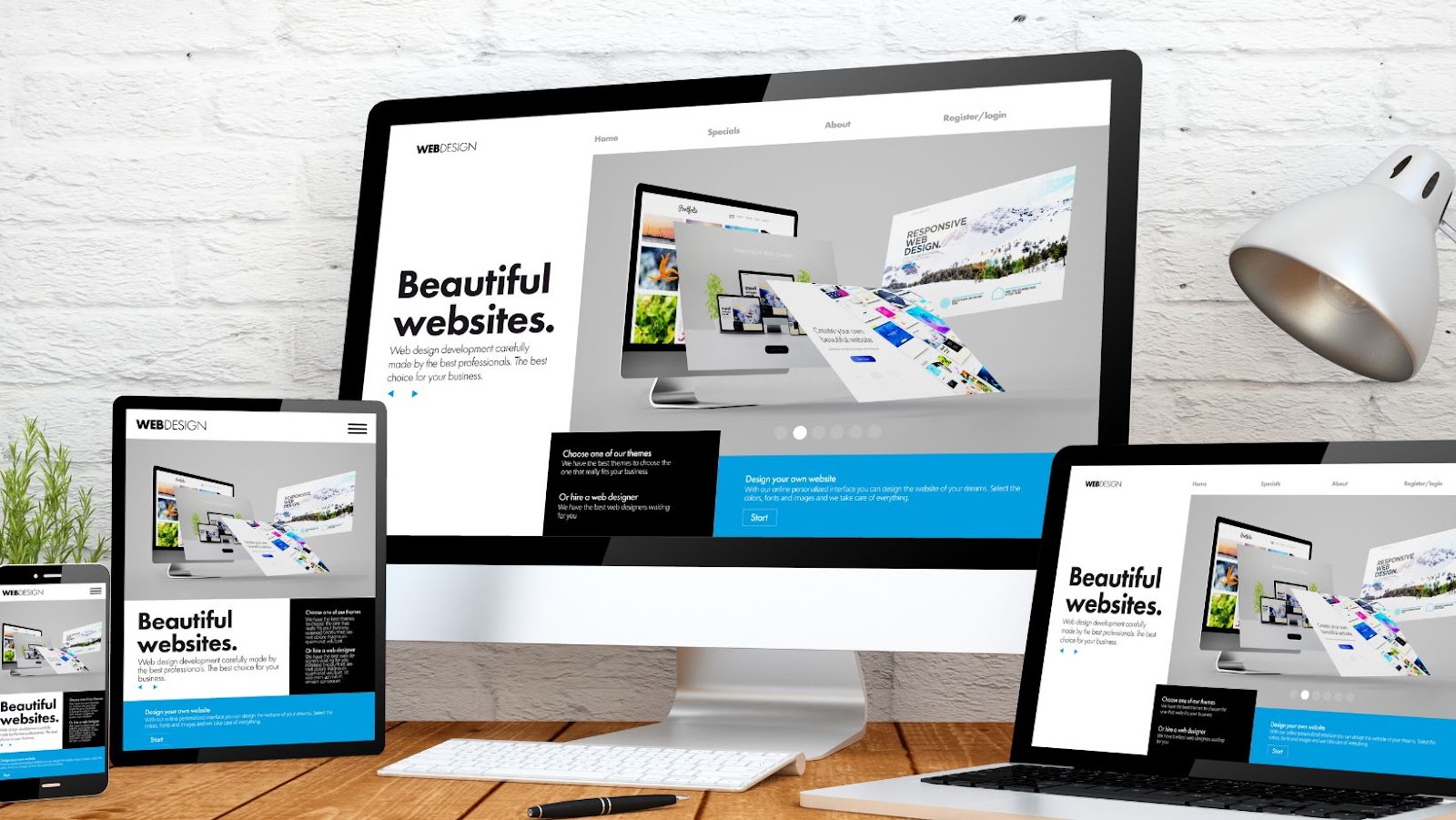
For value for money, the Dell XPS models are great options as they have a more premium build quality and pack higher-end components. They are designed to handle heavy computing tasks such as video editing, gaming, and other workloads that demand high system resources. The XPS series also offers better upgradability options, allowing users to easily replace components such as RAM, storage, and graphics cards.
On the other hand, the Inspiron series caters to casual users and small business owners who require a desktop for basic tasks such as web browsing, emailing, and word processing. While they don’t have the high-end features of the XPS series, Inspiron desktops come in varying configurations and are more affordable, offering excellent value for money to those looking for a desktop for everyday use.
In conclusion, choosing between Dell XPS and Inspiron desktops comes down to your budget and computing needs. While XPS models are ideal for users with heavy computing demands, Inspiron desktops offer great value for money and are suitable for everyday use.



